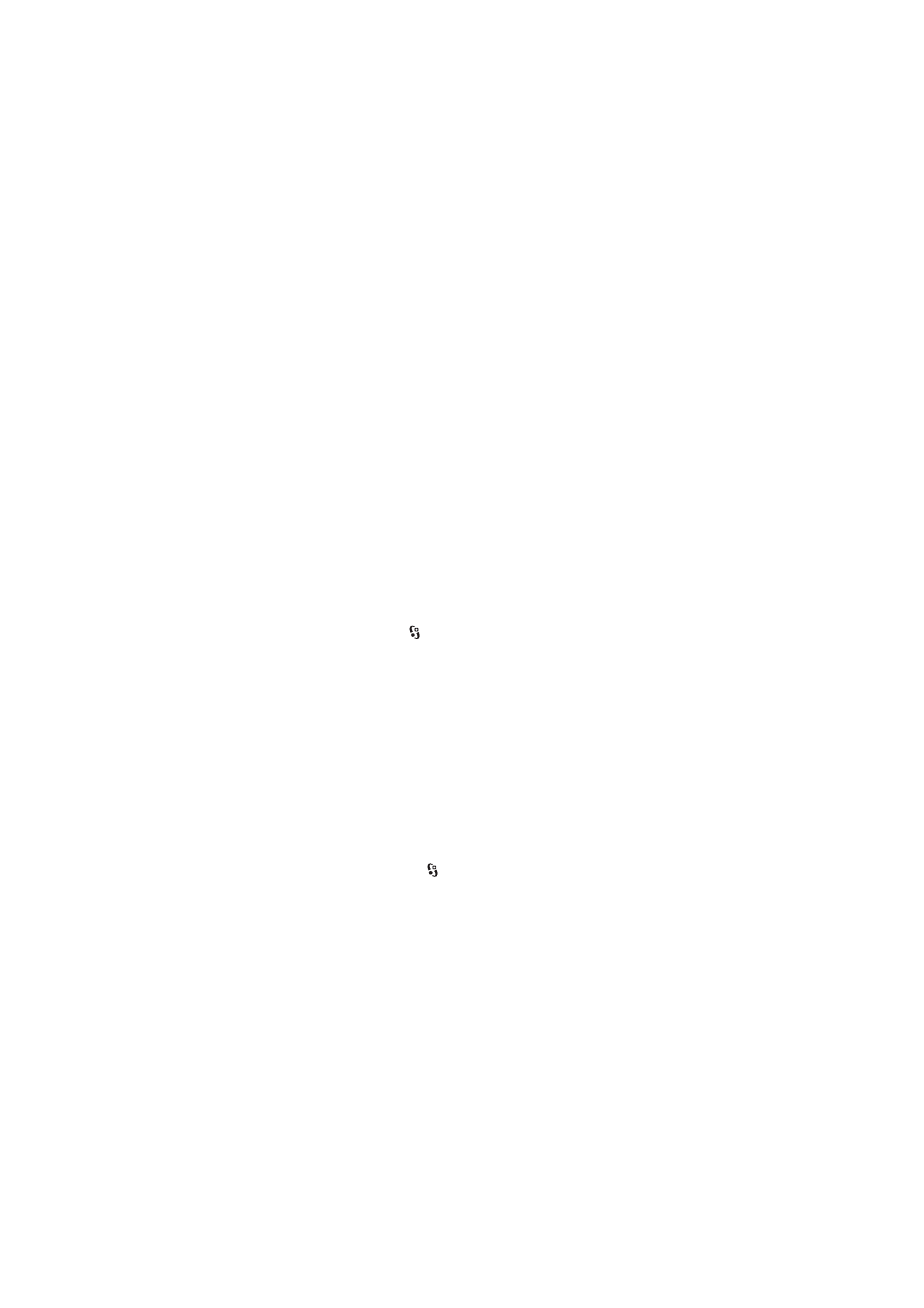
■ Inbox
Inbox
contains received messages except e-mail and cell broadcast messages. To
read received messages, select
>
Messaging
>
Inbox
and the message.
To view the list of media objects that are included in the multimedia message,
open the message, and select
Options
>
Objects
.
Your device can receive many kinds of messages, such as operator logos, business
cards, calendar entries, and ringing tones. You can save the special message
content to your device. For example, to save a received calendar entry to the
calendar, select
Options
>
Save to Calendar
.
The appearance of a message may vary depending on the receiving device.